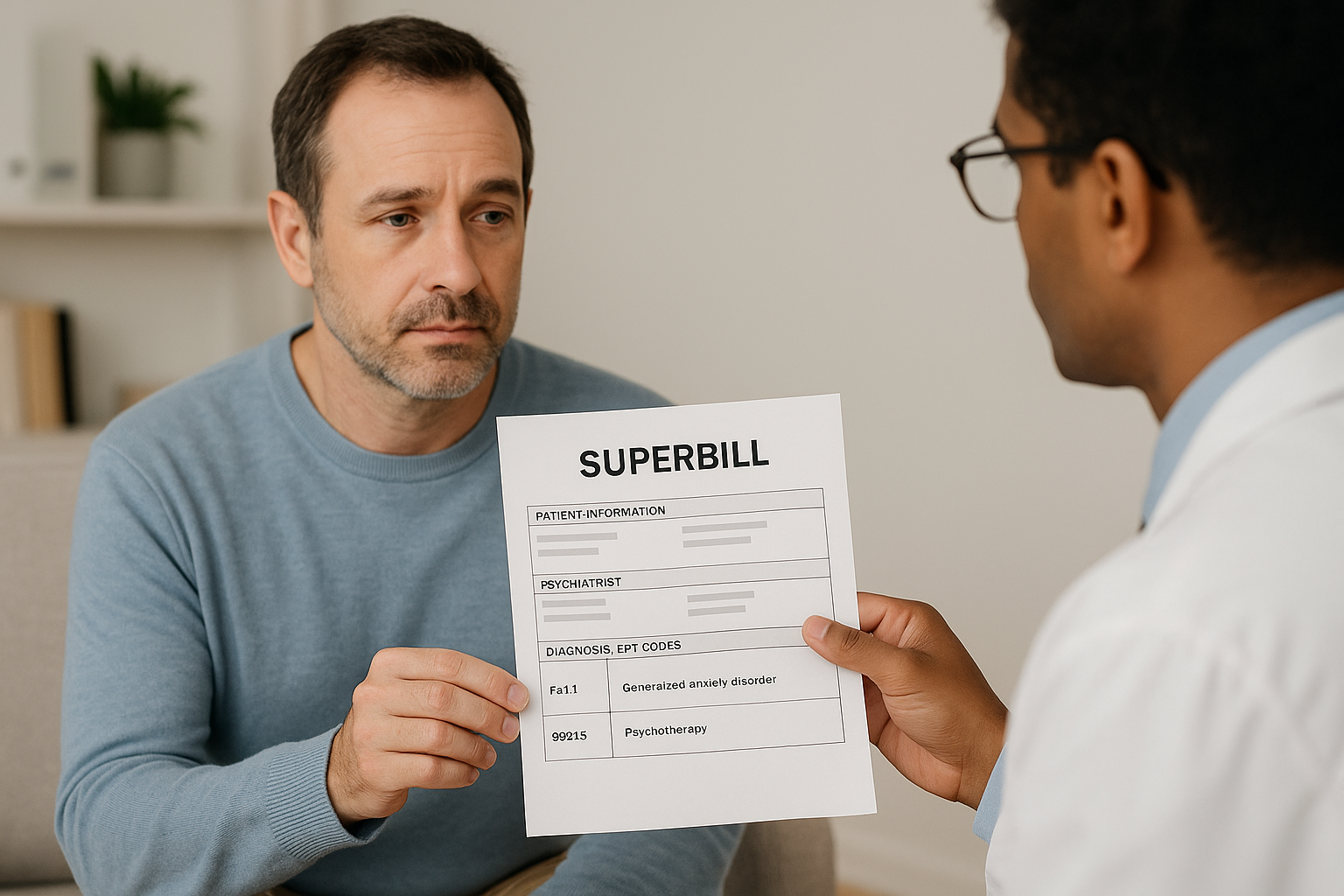Navigate Insurance for Mental Health Coverage with Real-Life Example
Your insurance portal holds the answers to your mental health benefits — if you know where (and how) to look.


If you’re trying to understand your mental health benefits — like how much your insurance will reimburse for therapy or psychiatry — your insurer’s member portal is one of the best places to start. But for many people, logging in brings more confusion than clarity. What’s a deductible? What’s the “allowed amount”? How do you know what you’ll actually get reimbursed?
This blog breaks down how to use your insurance portal effectively so you can make informed decisions about your care and avoid surprise costs.
Many of our clients share how overwhelming insurance portals and paperwork can be, especially when you're trying to focus on your health. We're here to change that. So grab a coffee, open up your insurance portal, and let's walk through it together—step by step.
Step 1: Know Your Insurance Categories
Most insurance plans are divided into Medical and Dental. Psychiatric services (like therapy or medication management) fall under the Medical category. If you haven’t already, go ahead and log into your insurance portal—this post will make more sense if you can look at your own plan as we go.
Step 2: Get Familiar With Your Dashboard
Think of your insurance dashboard as your personal control panel. It’s where you’ll find everything from your policy details and benefit summaries to provider directories and hospital networks. You can also upload documents or view referrals here. Bookmark this page—it’s where most of your answers will live.
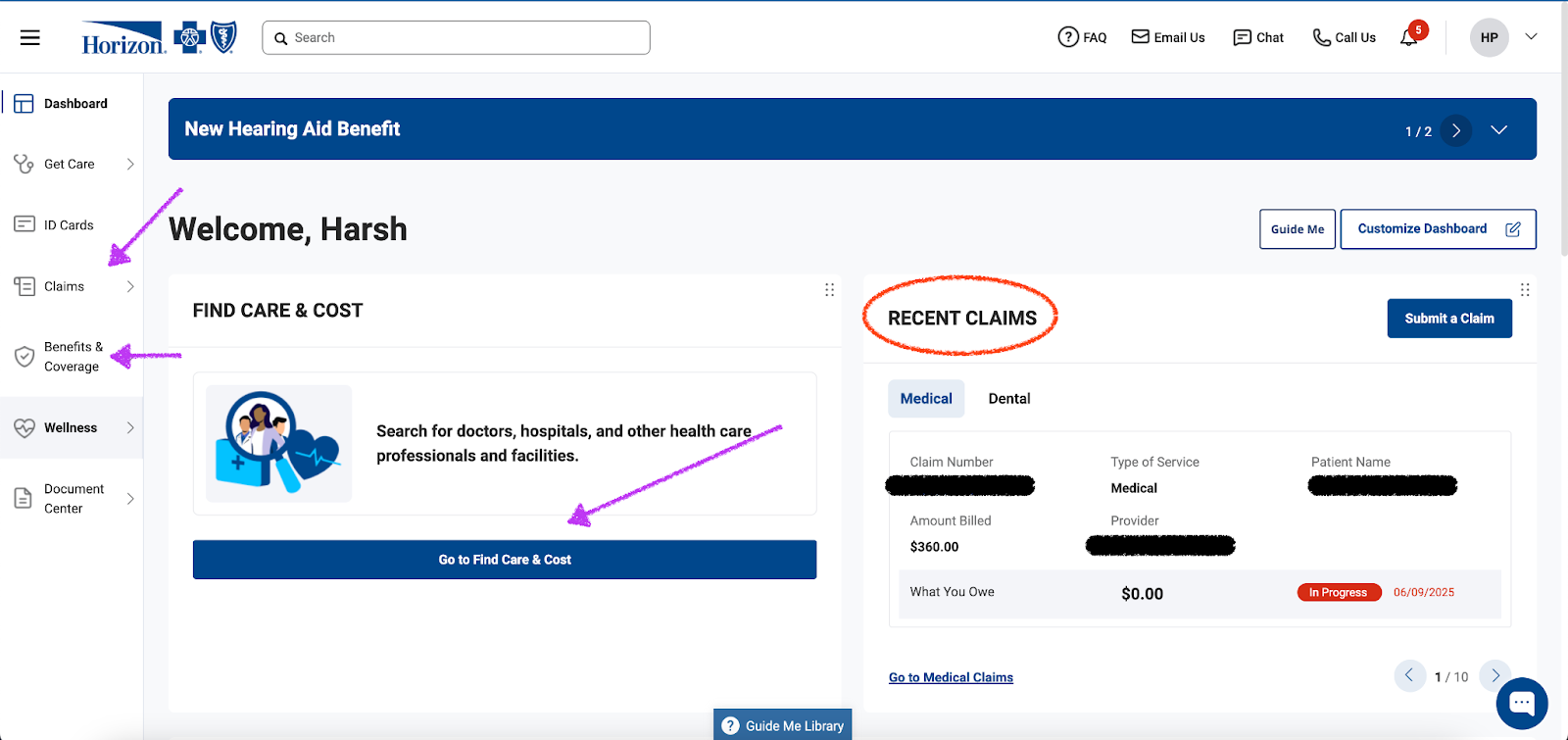
Step 3: Focusing on Benefits & Coverage
Once you’re inside your portal, click on Benefits & Coverage (1) and select “What’s Covered.” This is shown in Image 1. This will take you to the page where you can dive deeper into the coverage of specific services (2) according to the plans you have. In the example below, our patient has Psychotherapy listed as a service, and clicking on it will toggle to a page showing actual coverage details (Image 2).
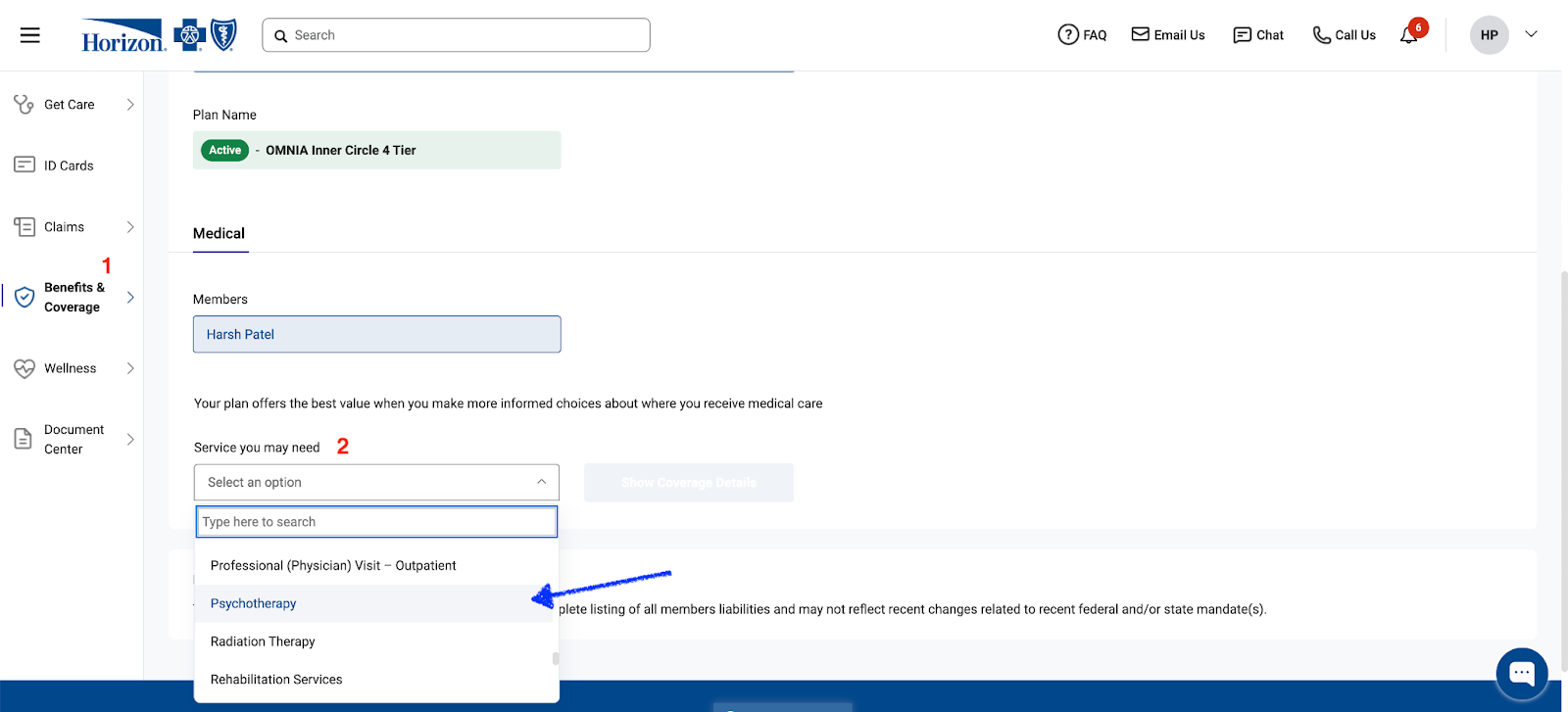
Step 4: Copay Calculated Based on Specific Plans
A copay is a fixed fee assigned by insurance per plan. For example, OMNIA Tier 1 has a $50 copay for PCP and specialists for psychotherapy services, whereas Inner Circle Prime has a $0 copay! Learning these nuances forms the base of everything across services. You can toggle between different services to figure out exactly what you’ll be expected to pay when visiting a PCP or specialist.
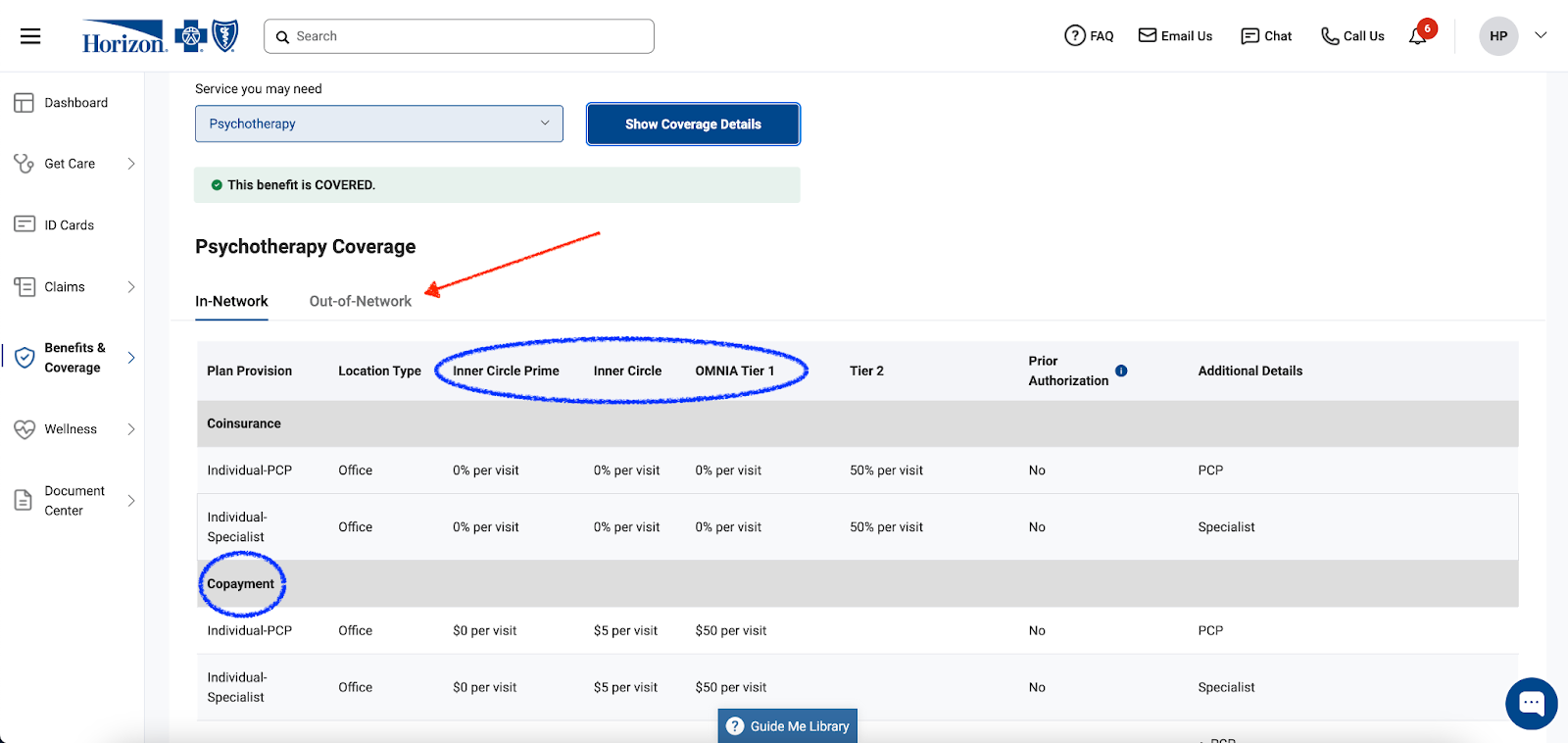
Step 5: Psychiatrist Is Under “Professional Physician Visit - Office Coverage/Outpatient”
Psychiatrists fall under the specialist category and are billed under this umbrella. Whenever you see them in a clinic—like your cardiologist or rheumatologist—they all fall under this billing category. Make sure your provider fits one of the plan categories and is “in-network” so you can avoid further confusion.
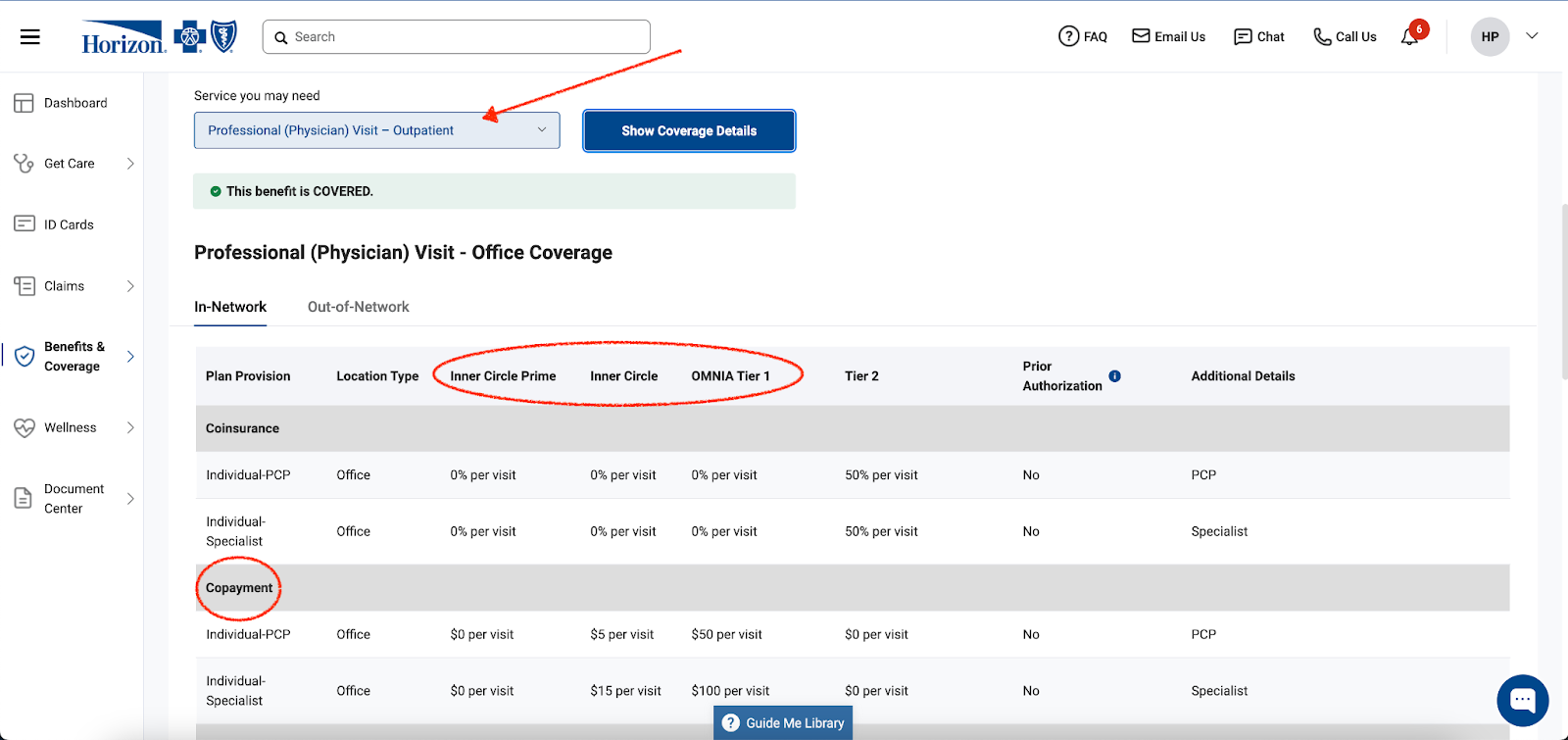
Tidbits on Who’s In-Network vs. Out-of-Network
In-network providers are professionals who’ve partnered with your insurance company to offer services at set rates—these are often called the “allowed amount” or “contracted rate.” We’re still not exactly sure how this amount is calculated, but it’s non-negotiable from the provider’s standpoint. This means that in exchange for teaming up with the insurance company, your psychiatrist will have access to a broad network and more visibility. When you see a provider who is in-network, your out-of-pocket costs are lower since your insurance covers a bigger portion of the visit.
Out-of-network providers are professionals who choose not to partner with an insurance company. I cannot stress this enough: you need to find this out before you make an appointment with your psychiatrist. It really makes a difference—financially—for patients if they end up seeing an out-of-network psychiatrist and accrue multiple bills. I’ve seen this happen to many of my patients, which ultimately drove me to write about this in detail in a different blog post—be sure to check that out!
Final Thought
Your insurance portal is your best ally when navigating mental health care—be it psychotherapy or psychiatric care. Take 10 minutes to log in, explore your benefits, and ask the right questions. You’ll be more confident in your care decisions, avoid surprise bills, and get the most value from your coverage. Call your company with questions—they’re there to help!
More Articles

How Does Reimbursement Actually Work for Therapy / Psychiatry with Blue Cross Blue Shield in New Jersey?